By now you’ve heard all about the benefits of content marketing and why you should be creating high-quality content that your customer will find valuable. So, I’m not going to beat that drum, today. Instead we’re going to talk about how to get a content marketing report from your Google Analytics.
Instead, I wanted to talk about how you can tell if the content that you’re creating is really doing any good
In a recent report that was put out by the Content Marketing Institute and eConsultancy it became clear that marketers are embracing content marketing as a very important channel in their marketing mix. The biggest metric that these marketers look to their content marketing is quality sales leads( we even wrote about this in our blog).
But, when these marketers were then asked about their challenges with content marketing, 57% said measuring content effectiveness and 52% said that their content marketing challenge is measuring the ROI of their content marketing programs.
So, just to recap:
- Everyone sees the need for content marketing
- Most people use content marketing to generate quality sales leads
- Among the biggest challenges of content marketing, measuring effectiveness and ROI are large issues
Content Marketing Goals
Before you can measure the effectiveness or ROI of your content marketing program, you have to have a clean and precise goals of what you’re hoping to accomplish as a result of your content marketing efforts.
You heard about the marketers from the Content Marketing Institute/eConsultancy survey that said quality sales leads were the most important result, but there are a number of reasons that your company may find measuring the results of your content marketing, important. Among them could be:
- Better SEO rankings
- Improved sales
- Higher Conversion rates
- Increased website traffic
- Improved brand visibility
- Better content engagement
- Much Much More!
Each of these goals are unique to every business and it’s impossible to layout a standard set of KPI’s for every possible content marketing goal.
But, we sure can go through the steps for setting up a custom report for use in Google Analytics that will give you some insights on how your content marketing is performing
Content Marketing Report For Google Analytics
We have a report that we use for our clients, at 3Sixty Interactive, that I thought you’d might like to use to measure the results for your content marketing program. Here is a screen shot of one of our client’s reports. You’ll notice that the report is really pretty concise without a lot of data bloat.
In this report each column represents a metric that is really useful for measuring content marketing.
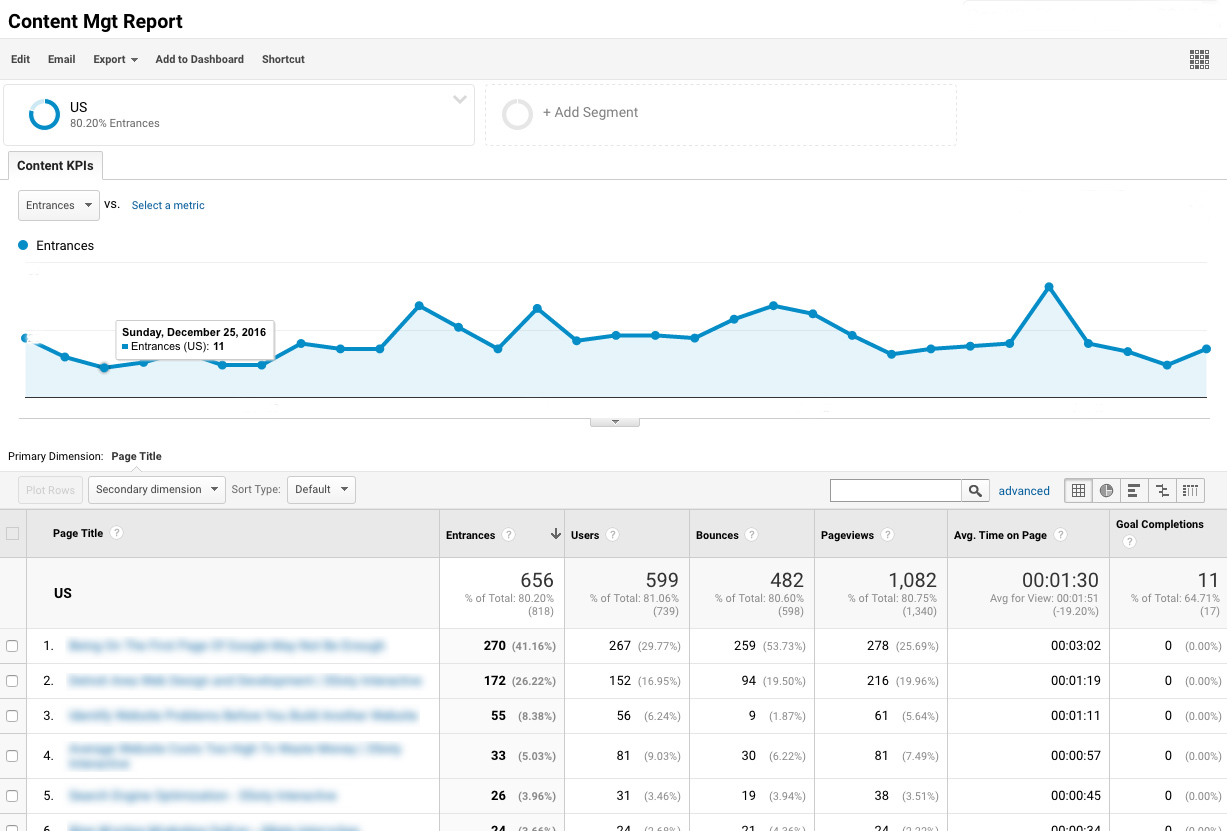
Step-By-Step
Here’s a step-by-step guide to building this report in your Google Analytics account that will give you an overview of what’s happening with your content marketing.
Step 1
Navigate to the Customization tab within your Google Analytics account.
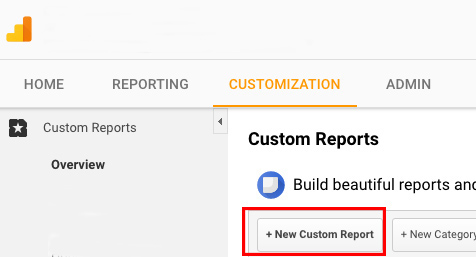
Step 2
Click on the New Custom Report button.
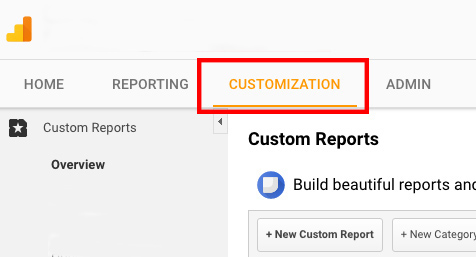
Step 3
On this page, you’ll beging to build-out the custom report that you saw earlier. Don’t let this intimidate you, it’s really easy.
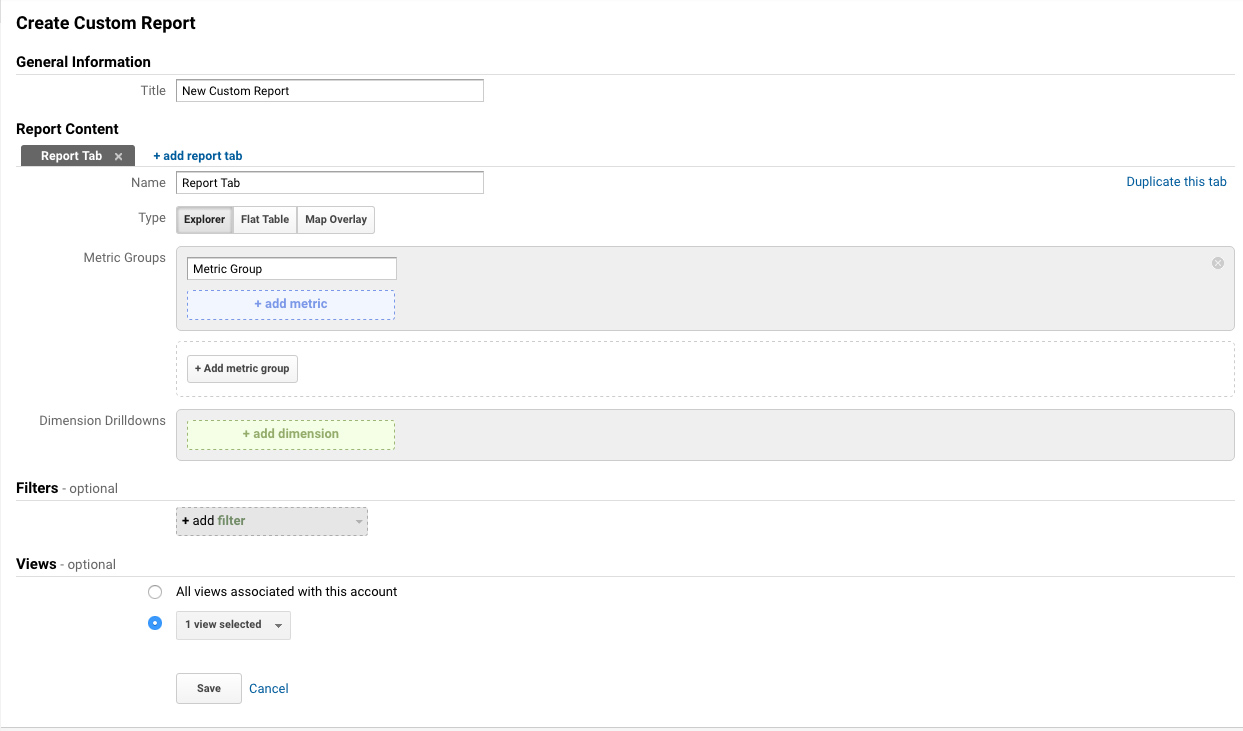
- Give your report a name in the Title field.
- Under the Report TabName the tab that you want the report to be grouped with
- Next, you’ll start selecting the metrics that you want displayed in this report (you’ll see the metrics to use in the next step)
- You’ll then seup the filter that you’ll use to make sure you’re not measuring the home page of your site
Step 4
Ok, now we’re going to start filling in the metrics that are going to make up the report.
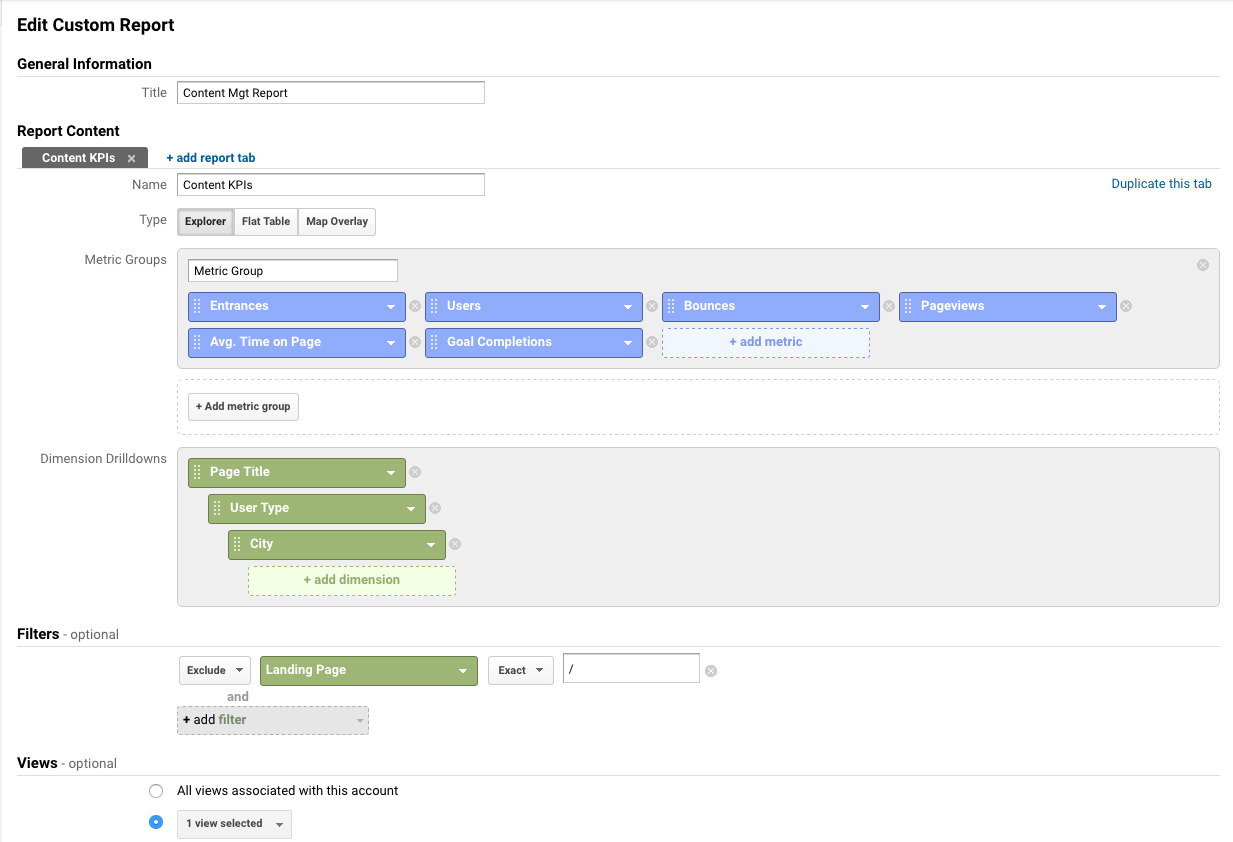
- Enter the Entrances metric
- Enter the Users metric
- Enter the Bounces metric
- Enter the Pageviews metric
- Enter the Avg. Time On Page metric
- Enter the Goal Completions metric
Now we’ll enter the dimension Drilldowns
- Enter the Page Title drilldown
- Enter the User Type drilldown
- Enter the City drilldown
Finally, we’re going to enter the Filter that will exclude the home page. We’re doing this becasue most businesses don’t have content marketing assets on the home page. If your site does, simply exclude this step.
- Select Landing Page then change the include button to exclude, make the filter exact and enter in a forward-slash to designate the home page
Conclusion
As I said at the beginning of this post, there is no one report that will fit every scenario for every content marketing reporting situation, but this is a really good start. I hope that this helps you start to get the measurements for your content marketing program. If you have any questions or problems setting up this report, feel free to reach out and ask a question.
